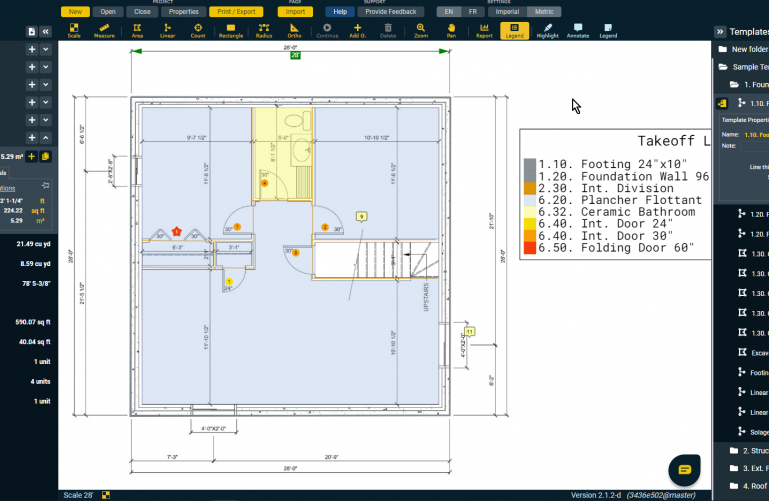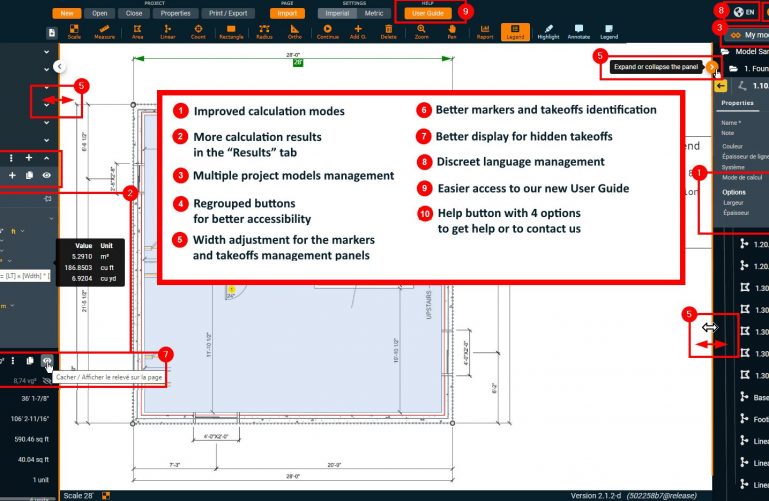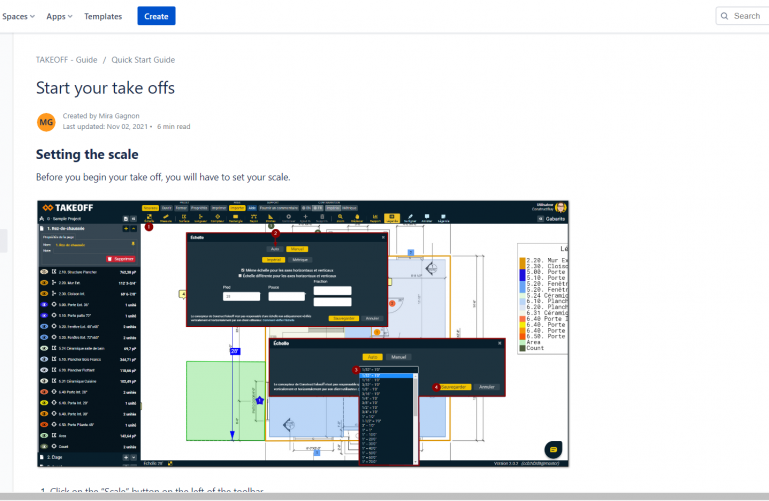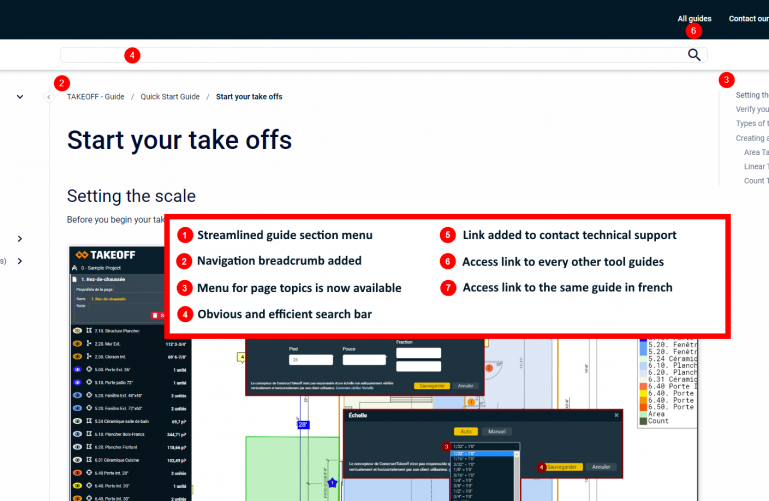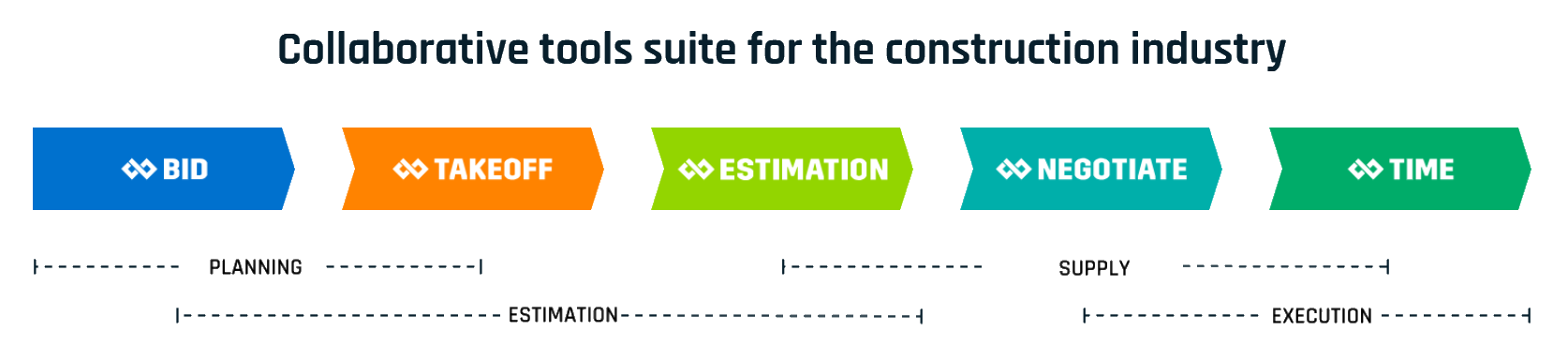Releasing TAKEOFF's newest version.
It’s on january 19th 2022 that ConstructBuy will release a new version of our digital tool TAKEOFF, which allows you to do your takeoffs online from anywhere at any time.
This upgrade will give you a more modern and efficient interface, while also offering you more calculation results. We have also put a lot of efforts into an improved user guide to make it simpler and more user-friendly.
However, the main motivation behind this upgrade is that it sets the stage for a very important new feature that will be unveiled in the coming weeks. This novelty, which represents the culmination of 20 years of research and development, will not change your habits but will offer you the possibility to simplify, clarify and greatly accelerate your estimates!
1- Modern and efficient to get more results
- Improved calculation modes
– Selecting the mode allows you to display the “Options” section in the properties tab so you don’t have to navigate from one tab to another to enter the options before starting a takeoff;
– Each calculation mode will display more calculation results in the “Results” tab. - More calculation results in the “Results” tab
– Grouping of options and results;
– Displaying more calculation results;
– Displaying formulas related to drawing dimensions and options;
– Displaying results in several possible units. - Multiple project models management
– Scrolling menu of multiple project models and with each a list of different folders and markers;
– Functions to add, duplicate and change multiple project models. - Regrouped buttons for better accessibility
– More functions are now available even when the details of the takeoff are hidden;
– Direct display of the most used functions;
– The less used functions are now accessible by clicking on the 3 little dots. - Width adjustment for the markers and takeoffs management panels
– The width of the panels (the right and left one) can be adjusted;
– Better position for the control to close the panels (both right and left). - Better markers and takeoffs identification
– The takeoff’s type is clearer and more aesthetic;
– The takeoff’s “display and hide” function is now accessible on the right of the takeoff in the panel with the other actions. - Better display for hidden takeoffs
– It is now easier to locate if a takeoff is hidden or displayed and to display it if you want to. - Discreet language management
– Because this function is rarely used, we have positioned it discreetly. - Easier access to our new User Guide
– The access to the User Guide is much more obvious;
– Improved aesthetics, ergonomics and some functions for more user-friendliness;
– Allows users to use TAKEOFF to its full potential. - Help button with 4 options to get help or to contact us
– User Guide / Instant message / Phone / Email.
- Improved calculation modes
Would you like to know more about TAKEOFF improvements? Get an appointment with our advisor.
2- Cleaner and simpler “User Guide”
- Streamlined guide section menu
– An easier and faster reading of the section’s structure of the guide;
– Navigate easily between the sections of the guide. - Navigation breadcrumb added
– Makes it easier for the user to know where they are in the guide sections;
– Allows the user to return to the upper levels of the guide sections. - Menu for page topics is now available
– Allows to easily locate the topics on the page;
– Allows to navigate between topics on the page. - Obvious and efficient search bar
– Use the search bar to find what you are looking for by typing a few words;
– The search will be done within all the pages of the guide. - Link added to contact technical support
Posted at all times, no matter on what page you are, for several contact options:
– Instant message
– Technical support ticket
– Comment or suggestion
– Email
– Phone - Access link to every other tool guides
– This way you will have access to all upcoming guides allin one place. - Access link to the same guide in french
- Streamlined guide section menu
- Streamlined guide section menu
– An easier and faster reading of the section’s structure of the guide;
– Navigate easily between the sections of the guide. - Navigation breadcrumb added
– Makes it easier for the user to know where they are in the guide sections;
– Allows the user to return to the upper levels of the guide sections. - Menu for page topics is now available
– Allows to easily locate the topics on the page;
– Allows to navigate between topics on the page. - Obvious and efficient search bar
– Use the search bar to find what you are looking for by typing a few words;
– The search will be done within all the pages of the guide. - Link added to contact technical support
Posted at all times, no matter on what page you are, for several contact options:
– Instant message
– Technical support ticket
– Comment or suggestion
– Email
– Phone - Access link to every other tool guides
– This way you will have access to all upcoming guides allin one place. - Access link to the same guide in french
- Streamlined guide section menu
Would you like to know more about TAKEOFF improvements? Get an appointment with our advisor.
About ConstructBuy
ConstructBuy is the most accessible grouping of digital, modular, integrated and collaborative tools in the construction industry. Our platform was created to enable construction industry stakeholders (contractors, architects, general contractors and specialists) to facilitate their operations in the four stages of a project: planning, estimation, supply and execution. ConstructBuy customers can get several benefits by using it: simpler processes, easier relationships, more efficient days and more profitable projects. They even confirmed that they made fewer mistakes, made their employees happier and had more time to make the most of their tools.
Whether it’s for your calls and invitations to tender with the BID tool, your statements of quantities and your estimate with the TAKEOFF and ESTIMATION tools, or managing your employees’ time sheets with the TIME tool, rest assured that we will continue to be there to support you in the digitization of our industry.