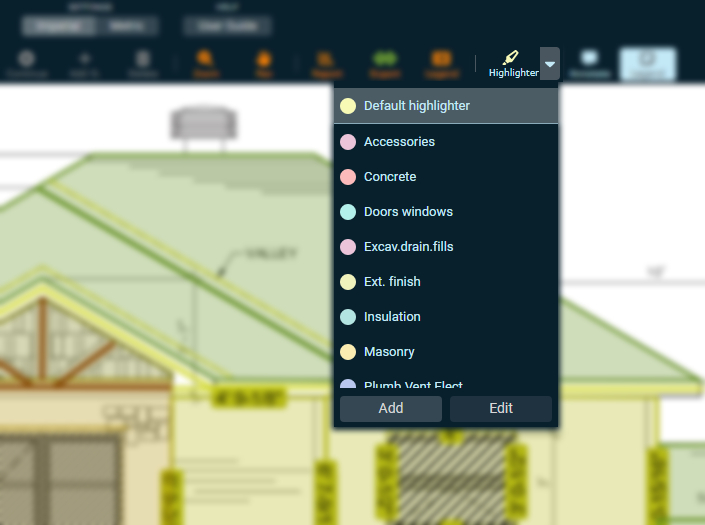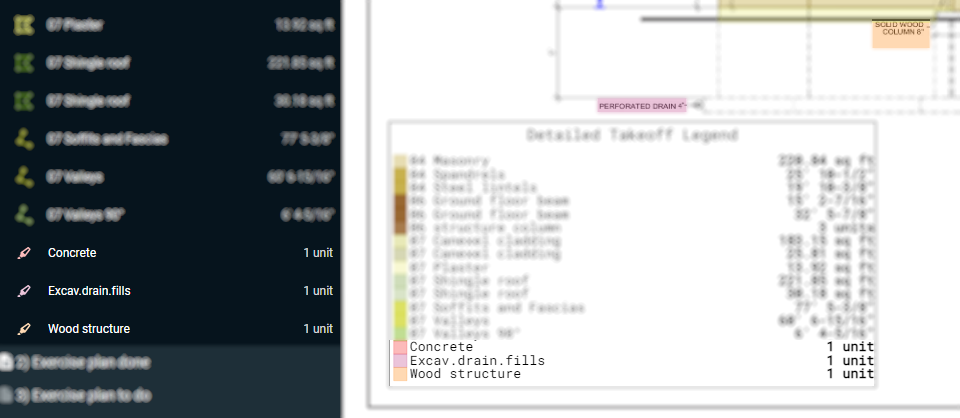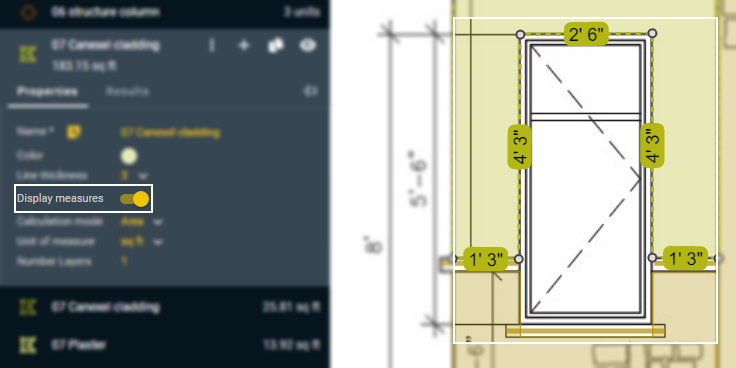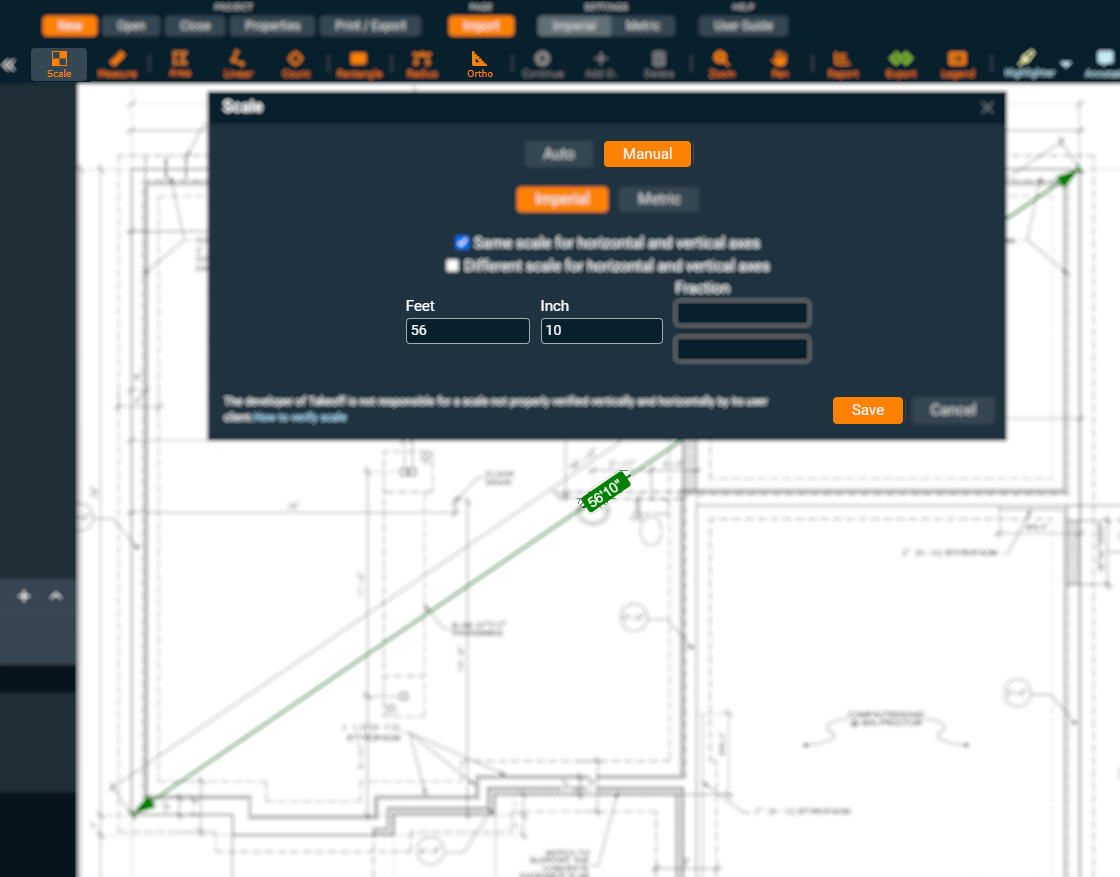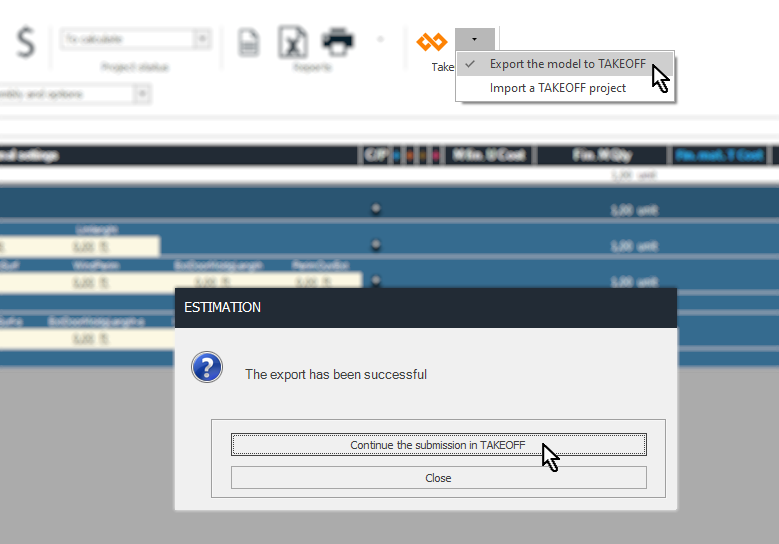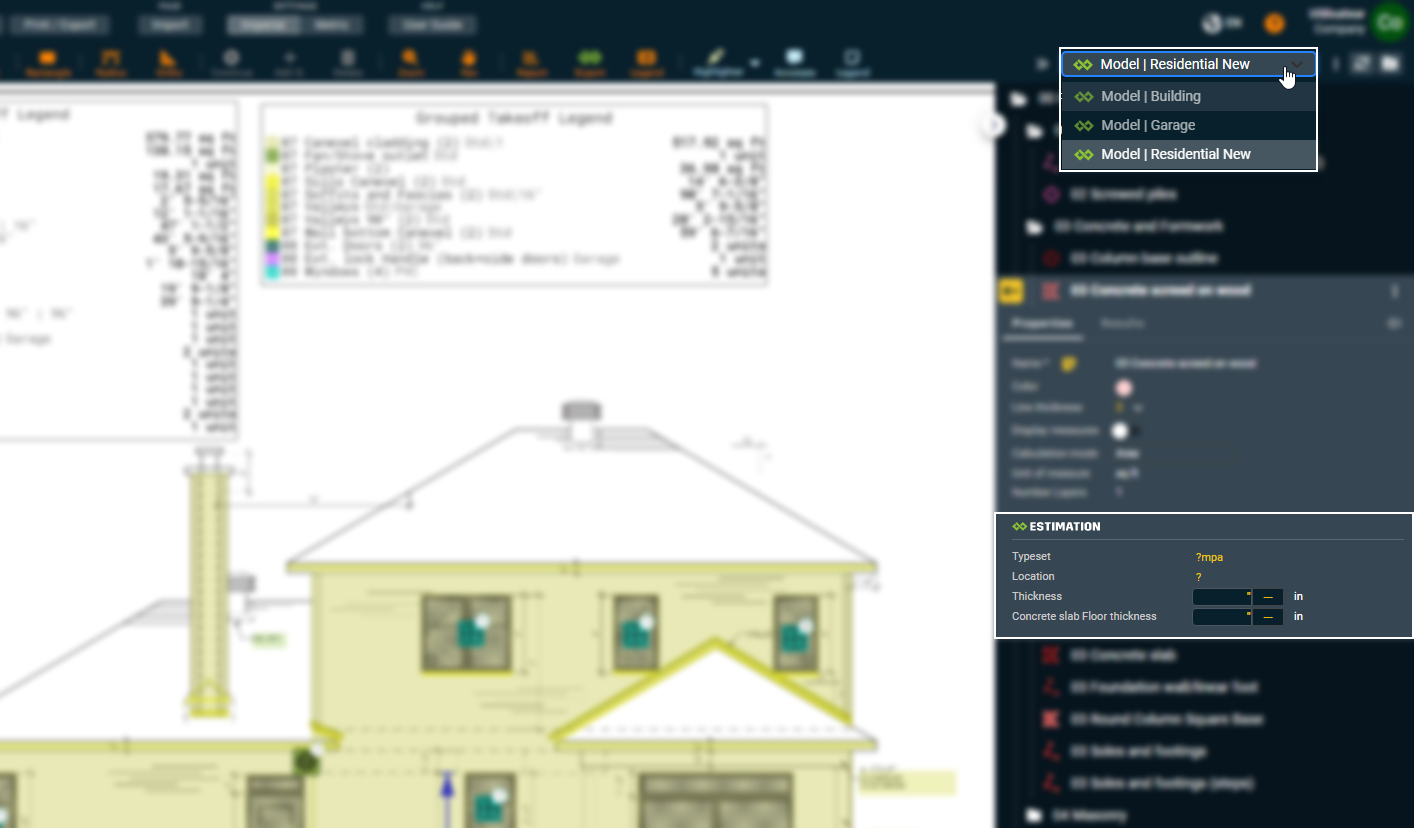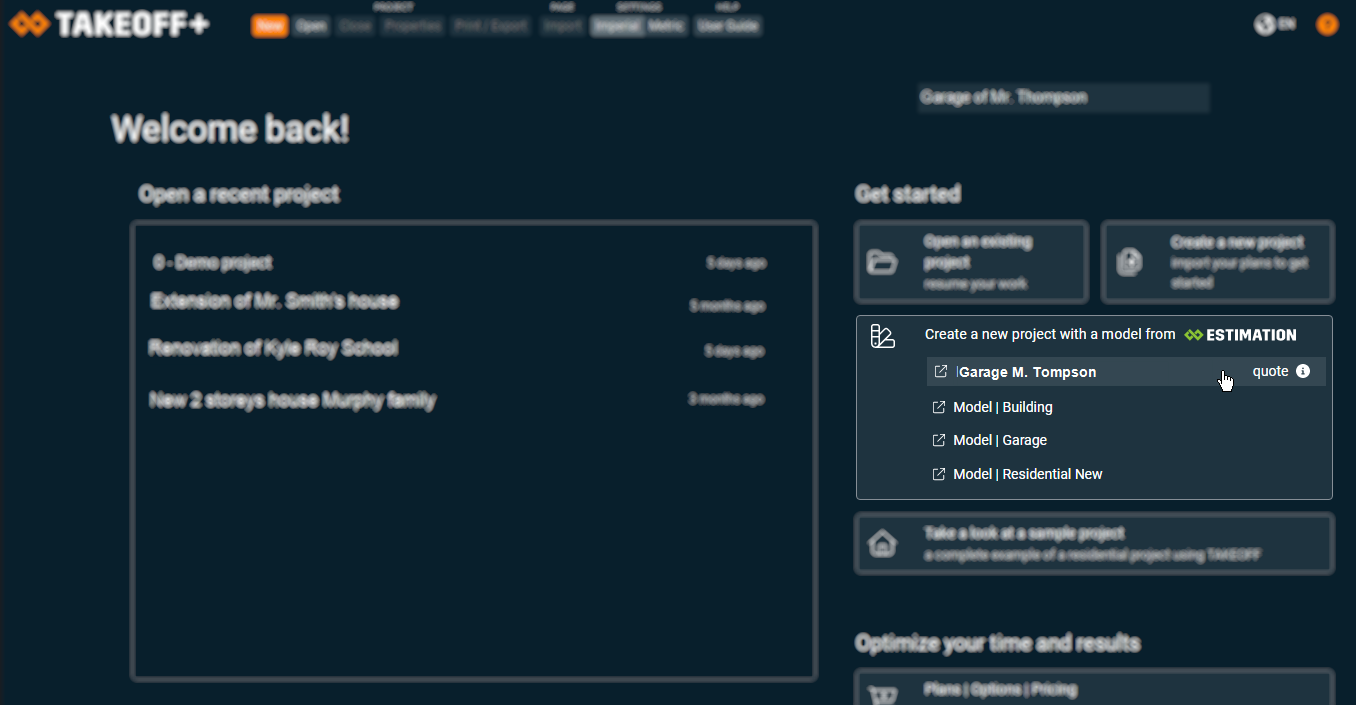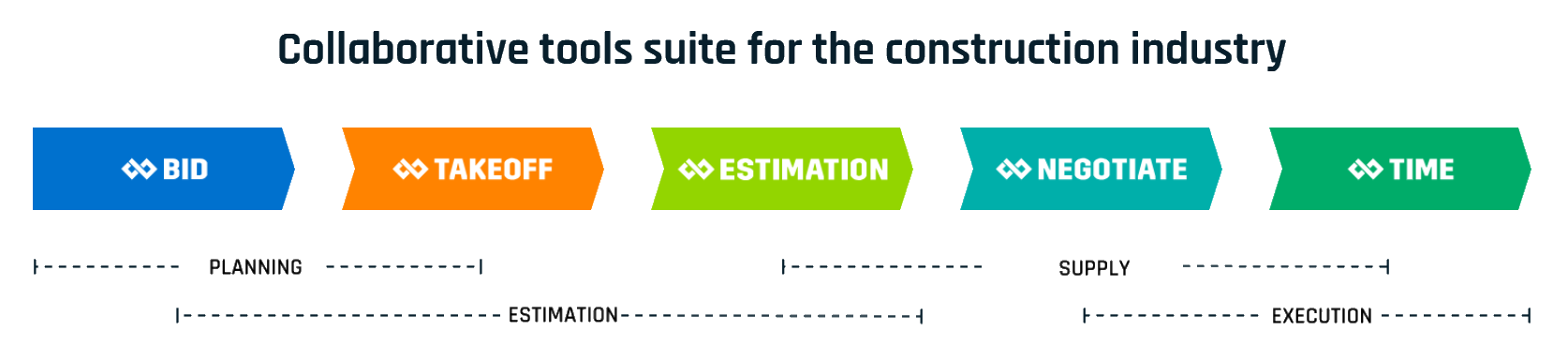Great new features in TAKEOFF and TAKEOFF+!
In november 2022, ConstructBuy released 5 new features to make it easier for you to get quantities with its digital tool TAKEOFF, which allows you to take your statements online, from anywhere and at any time.
These improvements were highly requested by our user community and we are happy to now offer these 5 improvements;
- More colors are now available to highlight text.*
- More icons are now available for the counter.
- Measurements can now be displayed on the takeoff.*
- Now possible to get a scale from a diagonal measurement.
- Start a takeoff from a project in ESTIMATION.*
(*Functions marked with a star are exclusive to the use of a TAKEOFF+ license)
Scroll down to get more details about these features.
1- More colors available to highlight text.
(Feature available only with a TAKEOFF+ licence.)
The text highlighter button will now allow you to add colors of your choice in addition to the traditional yellow. You will also be able to add a label text associated with each chosen color.
The purpose of this is to allow you to select different colors to better identify the descriptions or texts you want to highlight.
The colors are added for all the users of your organization in order to unify your working methods.
The left panel and legend will display the number of uses for each color of highlighters on each plan page in order to:
- get clearer highlighted items with the meaning of their colors;
- show or hide each of the highlighters as needed;
- define a more specific description and color for the plan page.
Would you like to know more about TAKEOFF highlighter improvements?
2- More icons available for the counter.
The marker templates (on the right panel) and the counter readings (on the left panel) will offer more symbol choices to better identify the items you have counted on your plans.
You will also notice that the display of the counter markers on the plan has been modified to ensure a clear and uniform display of the markers on the plans, despite the different symbols used.
If you wish to suggest other choices of symbols, you can easily ask us in the help menu (?) in yellow.
Also, an option to hide the number label of the counter tool will now be available if you have no need for them or want a cleaner looking plan.
Would you like to know more about TAKEOFF icons improvements?
3- Measurements displayed on the takeoff.
(Feature available only with a TAKEOFF+ licence.)
The marker templates (on the right panel) and the takeoff (on the left panel) for the length or area type will have the option to display (or not) the measurements on each of the colored segments on your plan.
This option will add another way to validate your scale to make sure it is accurate.
This will add relevant information to your plans for the benefit of your project management and site personnel.
Would you like to know more about TAKEOFF measurement improvements?
4- Get a scale from a diagonal measurement.
You now have the possibility to determine a scale drawn on the plan from a diagonal measurement or from an element whose diagonal measurement you already know.
We would like to take this opportunity to remind you that it is important to always check your scale with two measurements, one horizontal and one vertical. (as much as possible)
It should never be forgotten that a scaled plan can be altered by a handling error of its author at the time of its layout or by a photocopy or printing error.
Would you like to know more about TAKEOFF scale improvements?
5- Start a takeoff from a project in ESTIMATION.
(Feature available only with a TAKEOFF+ licence.)
You now have the possibility to start or export a project in TAKEOFF from a project created in ESTIMATION.
After exporting the project to TAKEOFF, if you have chosen the option to “Continue quote in TAKEOFF“:
- The project will be automatically created in TAKEOFF;
- You will then already be able to import the plans;
- You will then be able to count your project with a much smaller and more customized to-do list.
After exporting the project to TAKEOFF, if you have chosen the “Close” option:
- The ESTIMATION’s project specific model will appear in your TAKEOFF’s home screen;
- You or one of your colleagues will then be able to start the project in TAKEOFF by a single click on the model;
- The project will then be created with the correct project model associated, ready to import plans and start your takeoffs with a smaller and more customized to-do list.
Would you like to know more about TAKEOFF project improvements?
About ConstructBuy
ConstructBuy is the most accessible grouping of digital, modular, integrated and collaborative tools in the construction industry. Our platform was created to enable construction industry stakeholders (contractors, architects, general contractors and specialists) to facilitate their operations in the four stages of a project: planning, estimation, supply and execution. ConstructBuy customers can get several benefits by using it: simpler processes, easier relationships, more efficient days and more profitable projects. They even confirmed that they made fewer mistakes, made their employees happier and had more time to make the most of their tools.
Whether it’s for your calls and invitations to tender with the BID tool, your statements of quantities and your estimate with the TAKEOFF and ESTIMATION tools, or managing your employees’ time sheets with the TIME tool, rest assured that we will continue to be there to support you in the digitization of our industry.